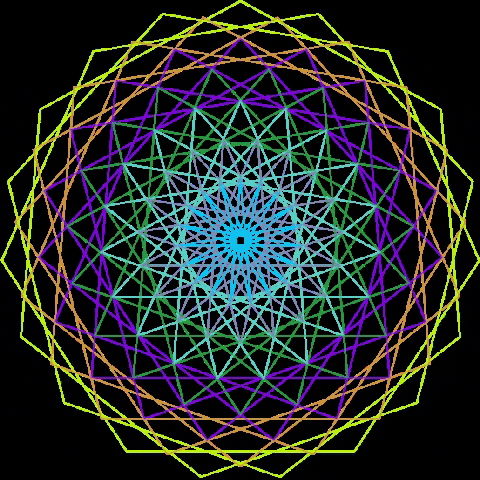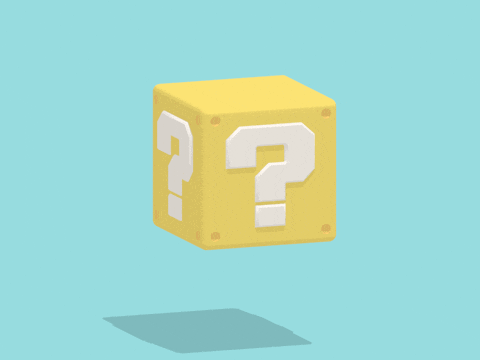Here we go --
Welcome to the first module of ma 142 geometry & the art of design!
I know I've mentioned this a few times so far in the Course Information documents but it really is the most common error, so: make sure you always sign out of any other Google account before using this course!
You need to be logged into your FIT Google account.
Even if you already have a non-FIT Google account and use Gmail, this is a separate Google account you will use for the work in this course.
You will not be able to see course notes or submit some assignments with anything other than your FIT Google account. Also, you should always login to Google Drive BEFORE you do any work for this course. Many of the links in our course are links to documents that are in Google and so if you do not login to Google Drive first when you do your work it can cause issues.
Your FIT Google Drive uses your FIT Email Address and FIT Password.
Finally, both Blackboard and Google Docs work well with the web browser Chrome (Firefox is next best). I will assume you are all working with one of these browsers and you use it for reading this course and for Google Docs work in this course. You should NOT use Internet Explorer for any work in this course or in Google Drive.
*** NOW CLICK ON ---> THIS <--- ***
If you cannot see it then you must re-read this information again until you can!
Did you read the Course Info documents?
If you didn't then make sure you do so right now! This is a requirement. If you read the course info documents then you will know what to expect and what is required from you, etc...
If you have questions, please consult the COURSE FAQ first. This way you get an immediate response (saves us both time). "FAQ" stands for frequently asked questions.
With that said, don't be shy! If you have questions or concerns, then please ask me as soon as possible so I can help you. The course info documents explain how to contact me to get a fast reply.
GOOD LUCK THIS SEMESTER!
Remember that if you hand in all your assignments on time, ask for help when you need it, and study for exams, you should do great!
Mini-Lectures for Module One
I also made a gif using that site and giphy; looks better if you can make it small.
added a different video (since one below on Fibonacci is broken right now) and because we will talk about a lot of what is in that video!
it's working again (January 2023) but if it stops you can see a clip HERE and also watch all of these short, fun videos by using your New York library card! You can watch brain pop through the NYPL at this link: https://www.nypl.org/research/collections/articles-databases/brainpop
It is a fantastic resource - my kids and I LOVE to learn topics in art, music, health, science, math, and more. They also have for younger kids, ELL, Spanish videos, French videos!
Creative HW Assignments
How Creative Homework Assignments Work
No late work is accepted. The homework assignments are given for you to showcase your creativity. You must turn in unique work (created by you).
Your homework submissions will also give you the opportunity to receive extra credit on exams!
The homework done by you and your classmates will be shown in a Padlet. You can show a picture or pictures or a video of what you create.
Make sure you put your full name on the padlet post with your creative homework before the deadline.
You will be looking through what everyone has done and vote for your favorite (as part of your grade). During each module, you will receive a course announcement (which is also sent to your FIT Email) that will ask you to vote for your favorite through a Google Form. Voting is part of the grade! You will have multiple days to vote. If you do not vote on a creative homework assignment within the given time frame you will lose one point of your creative homework assignment grade.
You cannot vote for yourself. Each winning assignment gets +1 on the next exam. So, in the first couple homework assignments the winners will get the points on the midterm. After the midterm, if you win then it will go towards your final exam grade.
How the grading on these creative hw assignments work: You can see my grading rubric right HERE. There should be no surprises with grading on anything in this course. Please take the time to carefully read the directions and ask me a question if you are confused about what the assignment is asking. If you did not complete an assignment by the deadline it receives NO CREDIT.
Sometimes students will be awarded +.25, +.5, +.75, or +1 on these assignments by me! This happens for many of the creative homework assignments that show lots of effort. These little values add up so give creative homework your best shot. These extra values go on your exams. So if you get +1 on the second homework and then +.25 on the third homework you will have an extra 1.25 on the midterm. Same idea for homework after the midterm. Those extra values get added to your final!
If a student asks for extra credit to help their grade, this is one major area to do so!
(This entire section was in the Course Information documents but worth reminding here.)
Creative Homework Assignment #1: Circles/Lines
Your first creative assignment is to create an original piece of art using ONLY straight lines and or circles.
It can be only straight lines or it can be only circles or it can be both straight lines and circles! You can decide which of these three options. No additional lines or shapes can be used.
You may be thinking that I want to see Star Polygons but that's truly not what I expect! You are welcome to create an interesting star polygon as it uses only straight lines but ANYTHING goes that involves either circles or straight lines or both!
Please note that you are ONLY using straight lines; no other type of line or you will not get the full credit. If you use any other closed shape beside a circle then you also will not get the full credit.
You are welcome to do one of the above and hand it in for your assignment but try to make it unique in some way. Same for below. You are welcome to create a similar simulation but it can't be exactly the same. You can see the grading if you turn in something that was made by someone else. Your work must be created by you.
Usually creating something by hand takes longer and is more effort and usually gets more bonus points. If you did something like what I have above but by hand then it would get bonus! Mine took just a few minutes away using a computer program. Please go through my grading scheme to see how to get bonus on exams.
Want even more inspiration? Send me a message and I'll let you know examples that students have done in previous semesters in one of my courses. Or, you can look through my Pinterest Board for ideas. I would LOVE something that I have not seen before but it's fine to look for others for inspiration.
10 second video of me playing around with circles and lines
Ready to submit your creative hw assignment?
Here is information on how to use a Padlet.
Module 1 Handout/Textbook Assignment
Make sure you are logged into your FIT Google account or else you will not view * this link *.
Once you have your answers, submit them carefully through Brightspace by the deadline.
The assignments must be submitted through Brightspace by the date listed in the course schedule. Otherwise, it will receive a zero.
For the assignments in Module 1, you will find them all in Module 1.
You will find submission areas in the Module 1 folder.
Each module you must submit these assignments:
Creative Assignment (Padlet), Handout/Textbook Assignment (Brightspace), Quiz (Brightspace, and Voting on your favorite creative work (Google Form)
- Creative assignment (submit through Padlet)
- Handout/Textbook assignment (submit through Brightspace)
- Quiz (submit through Brightspace)
- Voting on your Favorite Creative Work (submit through Google Form given as a course announcement/Email)
If you have any questions with these assignments, first check the Course FAQ.
For everything in the first unit (all the readings and assignments for this module), you go into the Module 1 folder in Brightspace.
Still have questions after checking out the Course FAQ?
Please send me an email jennifer_shloming@fitnyc.edu so I can help you!